|
Withdraw Problem Q: How i can submit issue about Withdraw Problem on self-service center BIGMUMBAI ?
A:To submit Withdraw Problem on self-service center BIGMUMBAI, please follow the step below : 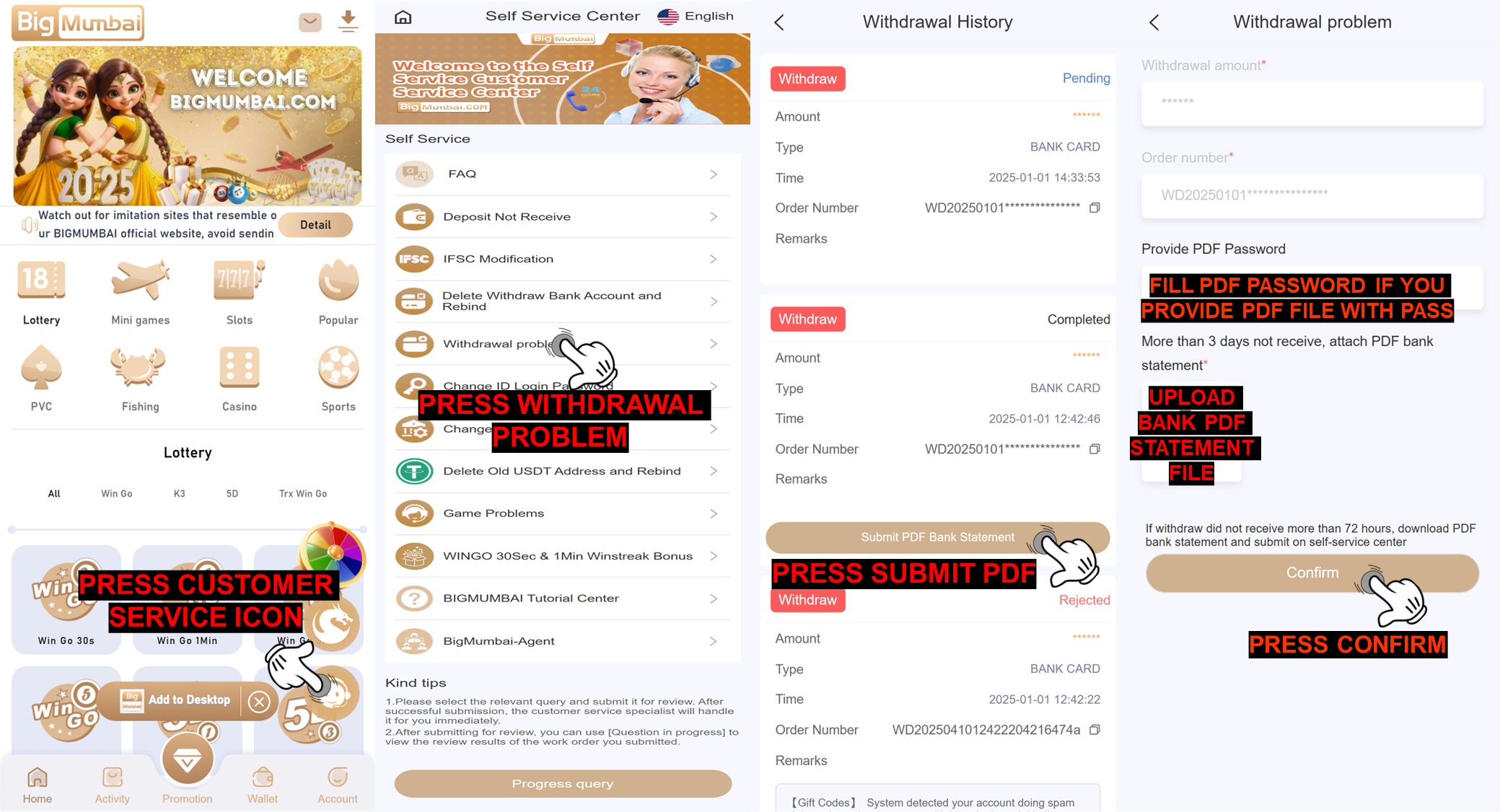 STATUS ISSUE
Q: How do i check my status issue Withdraw Problem on self-service center BIGMUMBAI ?
A: You can check the status issue by pressing the “Progress Query” for checking all the order record status that you have been submitted to self-service center. SUCCESS STATUS
Q: I already checking and the status in here already success and there is a notes Success "Withdraw success process to your bank account UTR:" what is that mean ?
A: This mean your withdrawal already completed and there is UTR number give by BIGMUMBAI withdrawal department just check on the bank account you used for withdrawal. REJECT STATUS
Q: What about with status reject i need to know if my Withdraw Problem issue get reject by BIGMUMBAI account department?
A: Okay rest assured we will help to explain to you there is few possibility that make your account got rejection and we will give explanation on this below:
|
|
Withdraw Problem 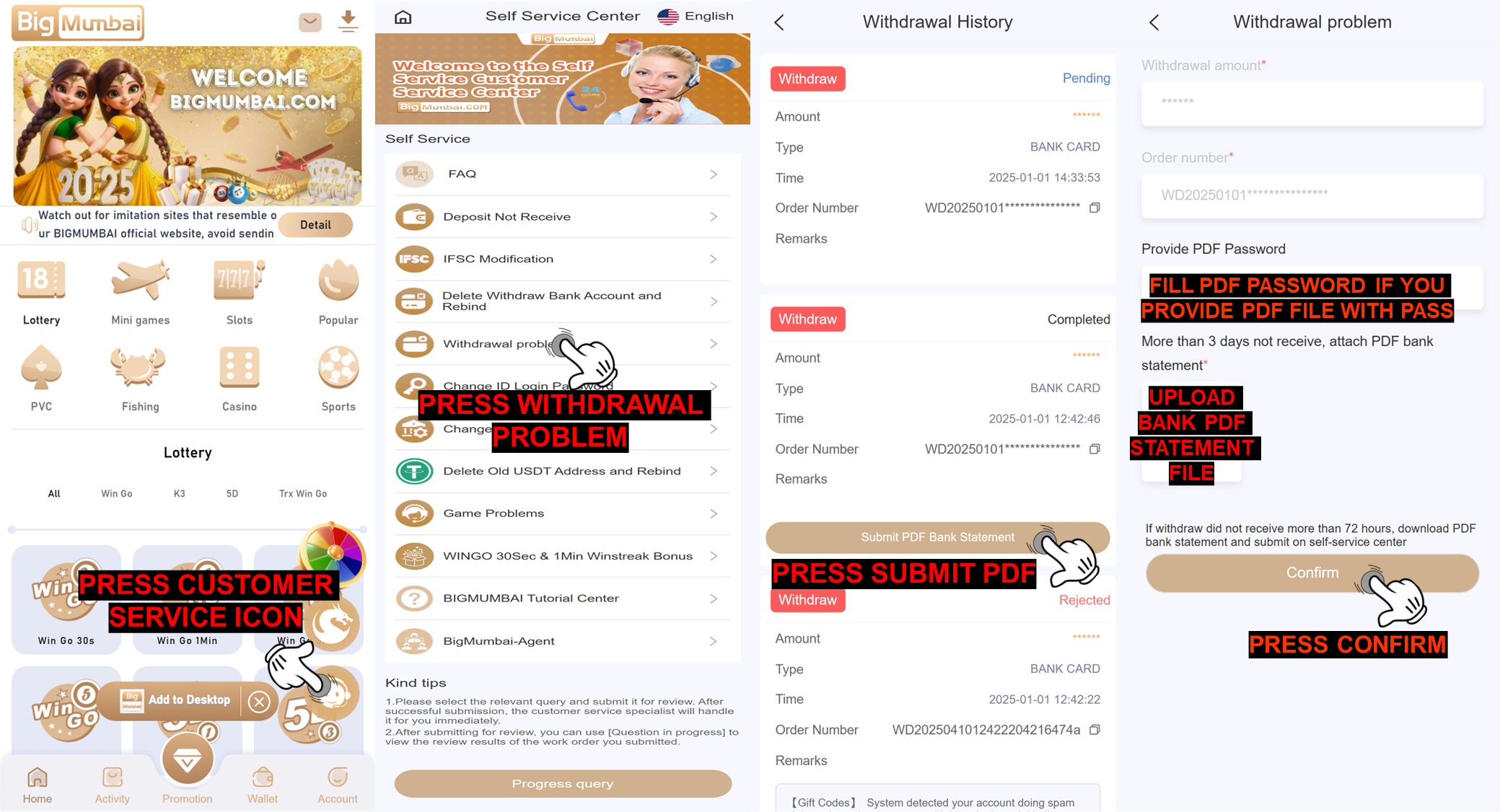 STATUS ISSUE
SUCCESS STATUS
REJECT STATUS
|